How to register for a free trial with credit card payment

You can register with SCORER Traffic Counter in about 3 minutes.
Three flows
- Register for SCORER Cloud
- Register your credit card with SCORER Cloud
- Access SCORER Traffic Counter
Supplementary explanation
- User Registration Location: "SCORER Cloud
- Analysis service: "SCORER Traffic Counter
This is because the SCORER Traffic Counter system is built into the SCORER Cloud.
1,Register for SCORER Cloud

●Enter the required information at the registration URL
https://console.scorer.jp/register
- Enter your username
- Enter your email address
- Enter your password
- Review and accept the Terms of Use
- Click on the Create Account button

●Authentication code to confirm your identity
You will receive a verification code to your registered e-mail address.
The verification code will be delivered from the following address.
no-reply@verificationemail.com
- User name you entered
- Authentication Code
- Click the Confirm Account button
That completes your user registration! Next, register your credit card information.
2,Register your credit card
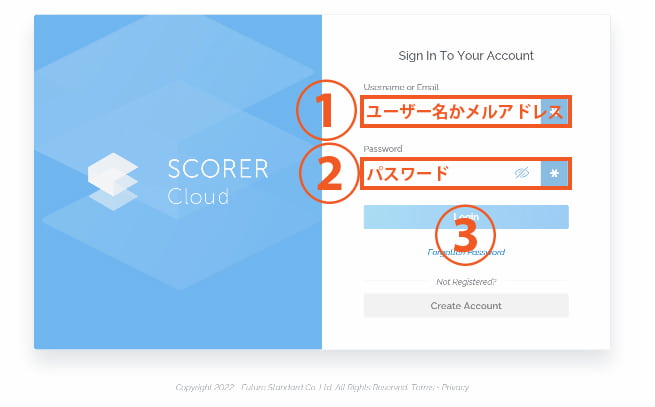
●Access the SCORER Cloud administration screen
https://console.scorer.jp/login
- Your registered "Username" or "Email Address
- Password
- Click the Login button
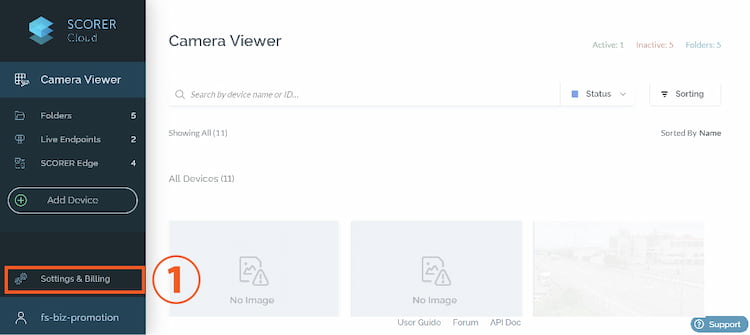
①「Settings&Billing」Click on
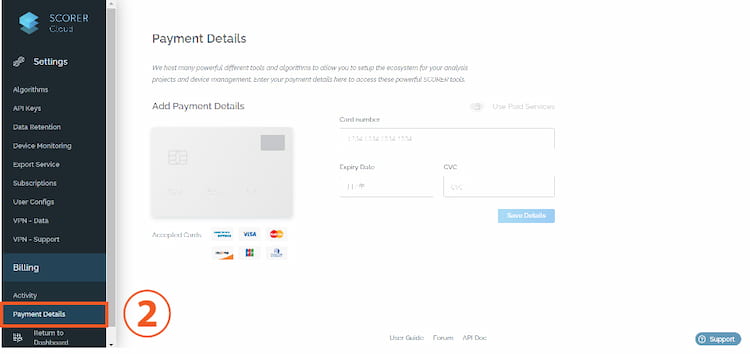
②「Settings&Billing」Click on
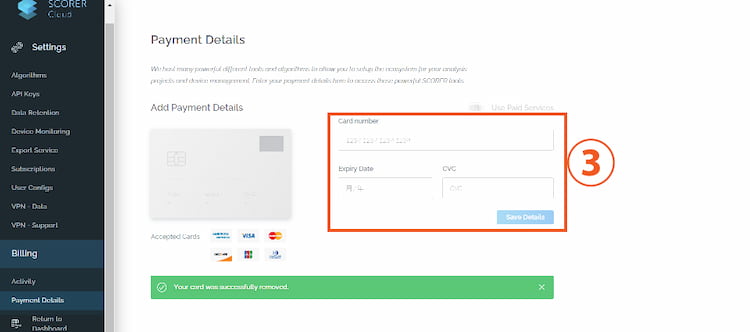
③「Enter credit card information.」
Once your credit card is registered, you can try "SCORER Traffic Counter" for free.
3,SCORER Traffic Counter Log in to
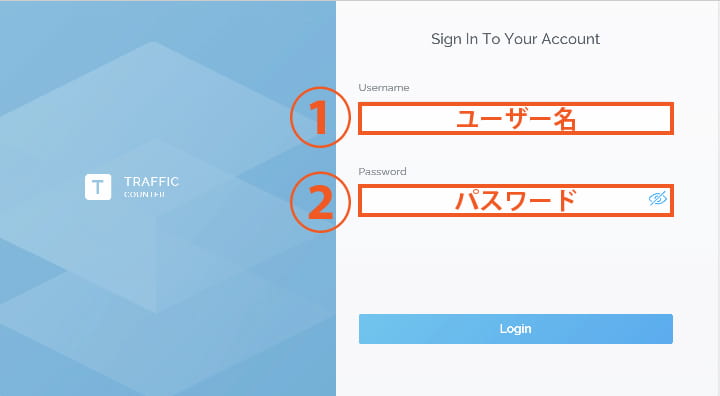
SCORER Traffic Counter Login URL for
https://tc.scorer.jp/
- Enter your SCORER Cloud "User Name
- Enter your SCORER Cloud "Password

